Tumblr—Fandom, Art, Chaos 33.9.0.110
Continue to app
Free Version
Blogging App – Welcome to the Land of Discovery
If blogging is a passion of yours and you want to find great posts on topics that spark your interest then this blogging app is a must-have for you. Tumblr is a cool app which allows you to post about topics and things that you love and gives you to chance to connect with people who love those same topics. This app is not that different from Facebook and allows you to share the content posted by others. However, the key difference here is that Tumblr is a lot simpler than Facebook. It has a user-friendly interface and a simple design and layout which makes using it a breeze for one and all.

Do keep in mind that this blogging app is a little intrusive as it requires access to your contacts. So, it might not be suitable for people who have a high regard for their privacy.
Tumblr requires you to sign into the app before you can start using it. You can use your Google account to sign-in but keep in mind that you would have to confirm your email address first. Once the sign-in process is complete, this blogging app will ask you about your age and the topics that you are interested in. After choosing the categories that you like, you will be directed to a home screen that will provide you with posts that are based on your chosen topics. You can follow the people whose posts you like to remain updated about their future content and also like, share, comment and reblog their posts.
This blogging app offers you the chance to create posts in a number of ways. To create a post in Tumblr, you simply have to click on the pen icon that is located on the bottom-right corner of the screen. This will open up a window on which all the methods that can be used for creating posts are listed. These methods include Text, Video, Audio, Chat, Link, GIF, Quote, and Photo. For creating a post using any of these methods, simply click on their icon and begin developing your post. For instance, clicking on the photo icon will allow you to pick a photo from your phone’s gallery or shoot a photo instantly using your camera. After choosing the photo, you need to add a caption to it and then click Post to have it posted.
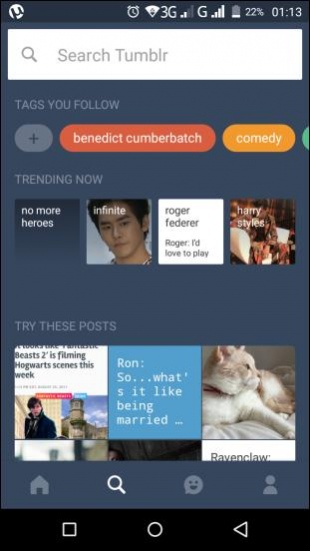
Tumblr has four different sections which are Home, Search, Messages, and Account. The Home section is like a Facebook News feed which shows you the most recent posts of the Tumblrs you are following. The Search section of this blogging app is dedicated to finding the content you are looking for. You can use tags for searching Tumblr too. The Messages section is dedicated to showing the messages you have received from a Tumblr and provide a breakdown of the activity on your posts. The Account section is basically your profile. You can personalize it by changing the avatar and the whole outlook of the section.
Features:
- Intuitive user interface
- Simple layout and design
- Lots of ways to post
- Generate great content and get likes and followers
- Follow people who create content you like
- Search for content of your choice using search tool
- Like and reblog content that interests you
- Chat up with people you follow
- Keep track of all the activity on your posts
Conclusion:
Tumblr is an app for people who like sharing their ideas and thoughts with like-minded people. It provides them the opportunity to post about stuff that they are interested into and also lets them form communities where they can discuss the stuff that they all have a passion for. It is a must-have app for anyone who likes blogging and social media.
RELATED PROGRAMS
Our Recommendations
Our Recommendations